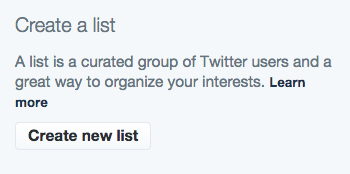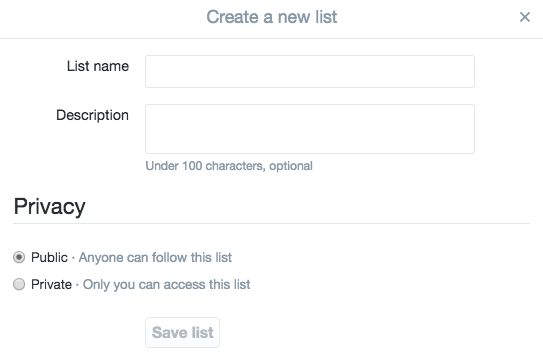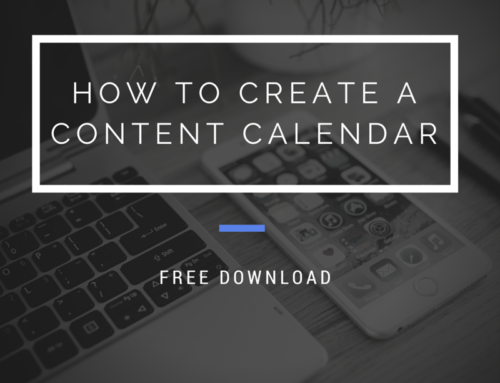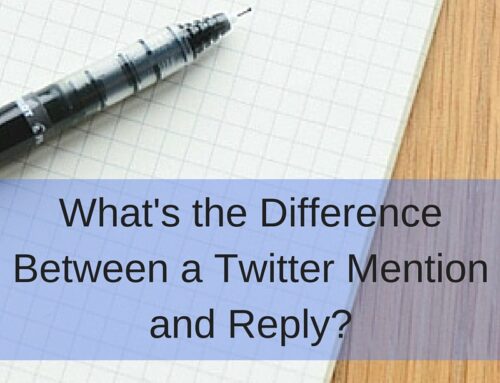One of the common frustrations I hear from people when using Twitter is that it’s too noisy and hard to keep track of the people and brands that you really want to follow.
With over 500 million tweets being sent out every day it’s no wonder that your news feed can get clogged up with noise even if you’re only following 50 people.
Twitter lists are one of the best unknown secrets to help you stay organized and get the most out of Twitter for your business.
How to Create a Twitter List on desktop
1. From your profile screen click on the avatar in the top right hand corner.
2. Click on “Lists”.
3. On the far right hand side click “Create new list”.
4. Create a name and a brief description for your list.
5. Select the privacy settings:
There are 2 types of privacy settings for your Twitter lists: Public and Private.
Public: When you add someone to this list they will get a notification that you have added them to this list. This list is also public so that anyone can see it and follow it. These types of lists are perfect for clients, mentors, news and industry updates.
Private: When you add someone to your private list they will not be notified and these lists will not show up onyour public profile. These types of lists are perfect for competitors and friends and family.
6. Save list.
7. Next you can add people to a list by adding their Twitter handle. You can also add people by visiting their Twitter profile clicking on the cog wheel and selecting “Add or remove from lists…”
Now you can create multiple lists and add people associated with that list. Every time you view that list you will only see the tweets from people you have added to that list.
8. To access your list you can visit your profile click on the avatar icon (or the cog wheel on mobile) and click “lists”.
*Bonus tip: When naming your lists, be creative. Think of ways that you can make them feel special for being added to your list. For example instead of creating a list called customers, instead name it “Our Favorite Customers”. You will make whoever you add to that list feel important and they will be more likely to engage with your brand online.
I recommend creating a couple of key lists right now and start adding people that you follow and engage with so as your following on Twitter grows it will be easy for you to stay connected with the people and brands that you want to.